I had to test an ASP.net web project I am am doing which is designed to be viewed on a windows mobile or pda. After looking all over the internet I couldn’t find much information on how to do this through one of the many emulators that are available and can be linked up with Visual Studio. So here is a step by step guide to how I did it:
Step 1 : Connection Settings
Within activesync goto File > Connection Settings
- Tick Allow connections to one of the following and choose DMA in the dropdown.
- Choose this computer is connected to the internet
Step 2 : Install SDK and Emulator Images
- Download Pocket PC SDK from the microsoft site
- Download Pocket PC Emulator Images
You can simillarly install the sdk and images for the smartphones etc
Step 3 : Device Emulator Manager
Within Visual Studio run the device emulator manager from the tools menu.
Right click on the emulator and choose connect
Right click on the running emulator and choose cradle.
Once you have done this the emulator will connect and try to sync with activesync. Run through the Welcome to the Pocket Pc Setup wizard with the minimal setup.
Find out what your local IP address is by doing an ipconfig at the command line then you should then be able to access a website on your local machine by going to http://localipaddress/websitevirtualdir
Hope this helps!!
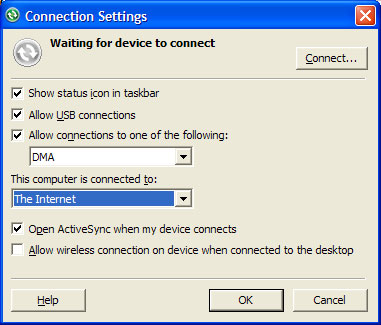
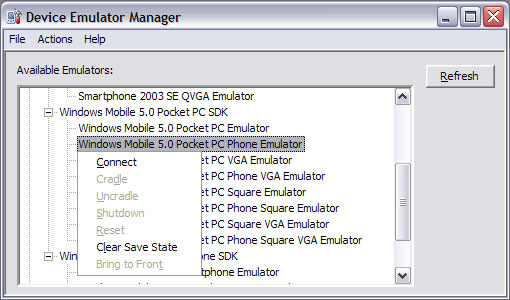
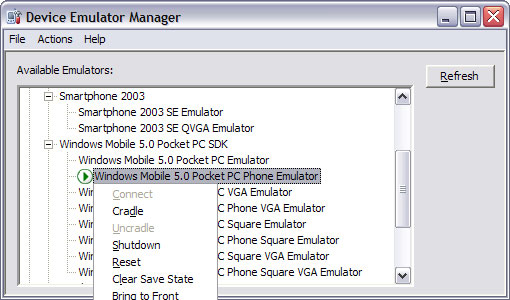
Recent Comments