I had to test an ASP.net web project I am am doing which is designed to be viewed on a windows mobile or pda. After looking all over the internet I couldn’t find much information on how to do this through one of the many emulators that are available and can be linked up with Visual Studio. So here is a step by step guide to how I did it:
Step 1 : Connection Settings
Within activesync goto File > Connection Settings
- Tick Allow connections to one of the following and choose DMA in the dropdown.
- Choose this computer is connected to the internet
Step 2 : Install SDK and Emulator Images
- Download Pocket PC SDK from the microsoft site
- Download Pocket PC Emulator Images
You can simillarly install the sdk and images for the smartphones etc
Step 3 : Device Emulator Manager
Within Visual Studio run the device emulator manager from the tools menu.
Right click on the emulator and choose connect
Right click on the running emulator and choose cradle.
Once you have done this the emulator will connect and try to sync with activesync. Run through the Welcome to the Pocket Pc Setup wizard with the minimal setup.
Find out what your local IP address is by doing an ipconfig at the command line then you should then be able to access a website on your local machine by going to http://localipaddress/websitevirtualdir
Hope this helps!!
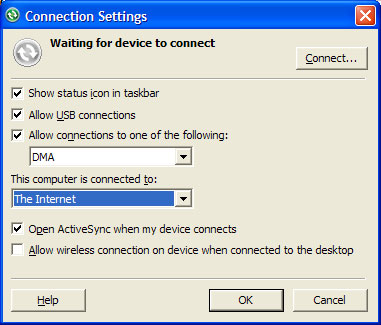
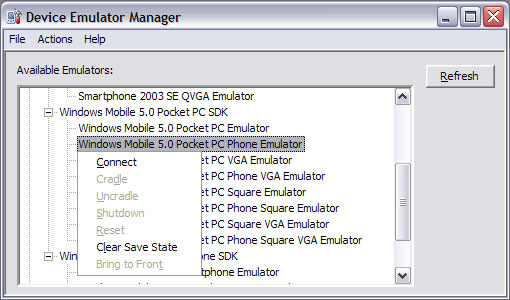
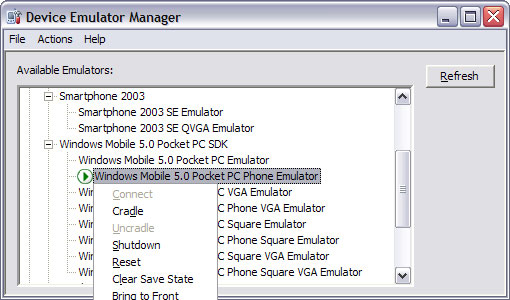
Posted by chennaistuff on 21 January, 2008 at 10:19 am
That was a Good one for testing mobile applications.
Thanks
Posted by Pete on 4 April, 2008 at 5:30 am
I’ve gotten this far but do not know how to debug with Visual Studio. Any ideas?
Posted by davidjtaylor on 4 April, 2008 at 6:01 pm
Hi Pete, You should be able to just start debugging the site locally by pressing F5 within Visual Studio. Then make a request on your PDA for the site and any breakpoints will be triggered.
Hope this helps. David
Posted by Praveen on 16 June, 2008 at 3:37 pm
Very useful stuff. Helped me a lot while working with the web services.
Posted by jabir on 28 June, 2008 at 11:05 am
i have a problem using activesynch and device emulator i can connect internet and other computer
connected to my network but i can’t connect my own computer in which emulator and activesynch is running ,i am checking all this accessing webservice in my IIS
any one please help
Posted by davidjtaylor on 28 June, 2008 at 12:13 pm
How are you trying to connect to you computer? localhost or computer name?
Posted by Dilip on 16 August, 2008 at 11:34 am
David: When i’m trying to connect to my localhost (i.e. using ip address) to browse a particular webservice, it gives me the Error: 502 ISA Server denied the URL. Can you help me in troubleshooting this??
Posted by davidjtaylor on 17 August, 2008 at 8:23 am
Hi Dilip, i’ve never used ISA server before so not really clued up enough to know exactly but there is a firewall element to ISA server which might be causing problems.
Posted by Mobile Development « DM idea on 21 October, 2008 at 7:02 pm
[…] for Window Mobiles a. Install Active Sync and follow these setup steps. b. If you want more window mobiles emulators, you can install Windows Mobile 6 SDK Refresh and […]
Posted by mikuam on 22 March, 2009 at 10:16 pm
great article! finally i will be able to test my applications on WM:)
Posted by Savanna on 10 June, 2009 at 4:25 am
Hi, this help me to test my web app on mobile
Thanks so much !!
Posted by Berder54 on 1 September, 2009 at 8:58 am
cooool theme! Thanks!